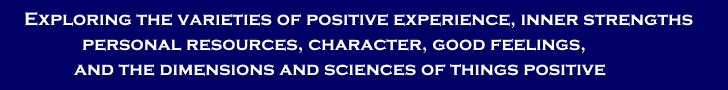

|
|
FAQ - Frequently Asked Questions Tools/How To How to edit /make corrections in your article after it has posted. EDUMAKATED REEDERS TAKE U & This Site MoRE SERIUS WHEN YOU RITE AND SPEL GUD. THIS INCLUDES PUNCTUMACATIONS 1. Print your article out and make corrections on the hard copy. 2. Log in. Click on "My Articles."  2. Click on the "modify" link to the right of the article you want to edit. (Please note that the modify link is only active for a few days after each article is posted.) This will open a page that looks just like the page you worked on when you posted the article, and the text of the article will be in the little window. You can make corrections, then follow the same steps to "publish" the article. (You are actually publishing the corrected version on top of the old one.) That it! Thank you for contributing to the level of excellence on our site.  |