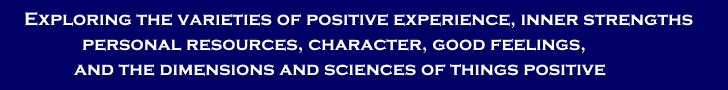

|
|
FAQ - Frequently Asked Questions Sysadmins Only Transferring podcasts from one populum site to another If you have podcasts that already exists and you want them to be on another populum site at the same time, here's what you can do: Login as sysadmin on the site where you want to podcasts to end up. Click on the Podcasts TAB. You'll see a list of already existing podcasts on the site you are on. To view podcasts on other sites, press the Get Podcasts button. Click that and choose the domain from which you want to transfer podcasts. (You may have to also select which show the podcasts are on. And you may have to select which show the podcasts are going to. If there's only one show, you won't need to do such a selection.) Then the Transfer control panel lists the podcasts that are available on the remote site. Check off which ones you want to transfer to this site, and then press the Transfer Podcasts button. |