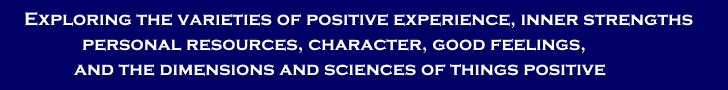

|
|
FAQ - Frequently Asked Questions Editors Only Headlining Tips for Editors with Headlining Privileges As a senior or managing editor, you have the ability to headline articles. This is a task that the site almost always needs more help on than is given. So please learn these simple directions and try to work on headlining regularly.Here are some tips. First,
use the toggle button at the top of the promotion control panel to view
how many articles under 24 hours old are filling the headlines. There
are two H1, eight H2s, 12 H3s and eight H4s. If you want to H1 or H2 an article, make sure you have a total of the proper number-- 2 or 8-- when you have done the headline. Also,
for H2 and H3 headlines, you have to specify if the article has an
image or not, to be shown on the front page. If you don't make an
article with an image an H2i or H3i, it will not show the image on the
front page. If it's your article, please try to add an image. If
headlines are not filled with less than 24 hours old articles, older
ones will not be removed-- until newer ones are placed. But keep in mind
that trusted author articles all go to H3 and queue articles are not
headlined, so, even if the page looks filled, it's important to check it
out using the toggle button at the top of the promotion page. Usually, there are too many H3 articles and not enough H1, H2 and H4. |