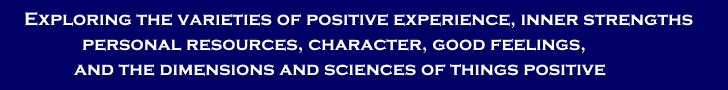

|
|
FAQ - Frequently Asked Questions Editors Only Capturing an Article in the Queue (for your use only) On every article in the queue (under the View link) you'll see a link labled Capture .What is this? It's a way to "capture" the article in queue so that only you can work on it. Once you press the Capture button, you'll see a small window "popup". Once the windows appears, the article is in your possesion for a couple of hours. If you want to extend the time, you'll see a select box where you can capture the article for up to 8 hours. Also, once you've captured an article, the link changes to say Release . This is meant for you to have a way to "release" the article so others can work on it. Once it is published (by you), the article is automatically released. |