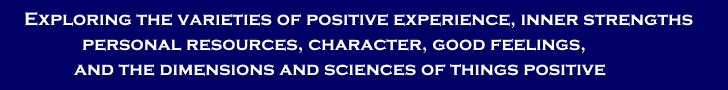Editors Only
How to Work with Projects
All article/quicklink submission pages (for everyone) may include
a drop-down box for selecting a Project for the article/quicklink, if the site is configured for that.
All these go into the queue. No content assigned to a Project EVER
gets directly published.
And only the Senior Editors can authorize the publication;
none of the regular editors will have an Accept/Reject link.
A Senior Editor can decide it should not be part of the Project by
modifying the content in the queue and selecting None for the project -- or assign it to any other project name.
(Note: Projects are defined by Senior and Managing Editors by clicking on the Add/Modify Projects button
in the Admin section (once logged in.)
You press Add a Project and then setup a project name
and description; and you will be the project adminstrator.)
After being authorized and published, the page for the article will say:
Project: The Project Name
right under the tags.
Clicking on the Project Name will bring you to a full list of
content submitted for that project.
Just like clicking on a tag brings you to see all content assigned to that tag.