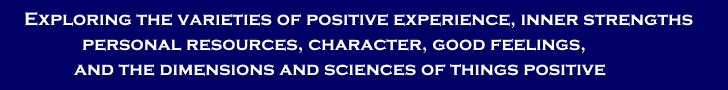

|
|
FAQ - Frequently Asked Questions Editors Only Tips for Editors using the Volunteers Control Panel When using the volunteers control panel, you may find that a lot of people are listed but they didn't fill in any information. To sort based on time they've been a member, click on # Weeks in the first column. That will sort based on how much time they've been a member. Each line in the Volunteers Control Panel has a Notes box in the Modify column, where you can enter a note about that individual (and then press the Update Notes button). To sort by notes, there are two ways: a) best way: use the Select button and choose Notes filled in. b) adequate way: click on the Modify link at the top of the column with Notes in them. |